Pencils in Painter
Even though I do a lot of my digital art in Photoshop, Painter is still a very valuable tool. Its dedication to traditional media brushes and pencils is invaluable for getting certain strokes and textures. There are a lot of possibilities and unlimited variations. Here are a few samples of out of the box pencils.
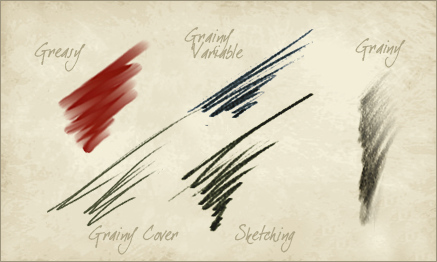
Painter also allows you to save to a PSD file, so if you want to create a piece with both Photoshop and Painter you can. Use the most effective tools from each software package to maximize your efforts and create something impossible with each one alone. I guess it is a “mixed media” painting in a digital sort of way.
Creating Seamless Textures
I use textures very frequently in my work, and a very simple trick can make them a lot more useful. It is often advantageous to have the texture tile seamlessly. To put it simply, have the pattern repeat, but in a way that is not apparent to the viewer. Usually signs of a repetition appear at the pattern edges. By using the “Offset” filter, which is found in Photoshop under Filter | Other | Offset, you can shift the pattern so the edges are visible. Set the horizontal and vertical distances as appropriate for your image, and check the Wrap Around radio button. The pattern will shift revealing the edges.

Once the edges are visible, rub them out with a sampling of the pattern. Run the Offset filter again, and look for any edges you might have missed. Repeat this exercise until edge lines are no longer visible. While rubbing out the edges, pay close attention to any distinguishing features in the pattern that might jump out as the pattern repeats. These should be rubbed out as well.
The final step is to fill a large area in a test file with your new pattern. If you cannot see any obvious repetition, your new pattern is a success!
Traditional Art vs Digital Art
I recently watched a special on cable about the history of Pixar. The story evolves as John Lasseter tries to introduce computer animation to Disney, only to find them bewildered by the whole idea. He starts Pixar to follow his dream, and the industry of computer animated movies takes the world by storm. Strangely, as the traditional animators see the success of computer animation, they begin to abandon the traditional arts. As I see it, the medium doesn’t really matter. It is all about content, content, content. Pixar‘s recent film, “Ratatouille”, is beautiful graphically, but it is also a very entertaining and well developed story. I do not believe it invalidates the hand drawn “Jungle Book”, it is simply a different art medium.
I see a similar battle brewing between traditional art and digital art. Digital art seems to be winning on sci-fi and game art, but that whole genre doesn’t seem to be well supported in the established world of art. I find this odd in that most traditionally painted art these days is scanned into digital form and sold in quantity as “limited edition prints”. Something that really drove this home for me, I recently ran across a web site or “club” where users could join and submit their artwork. Digitally produced artwork was not permitted. Now it’s their club, they can make whatever rules they want, but again I believe beautiful art is beautiful art. Oils, watercolors, acrylics, digital are all just different vehicles for true artists to tell their stories on canvas. Just looking at the beautiful digital work of Philip Straub, Ryan Church, or Katarina Sokolova makes my point. Is there work art?
I have been giving this a lot of thought, because I make my living as a concept designer and artist. I began my career using traditional oil paints. For many years, however, I have been working digitally. My question: will my career as an artist be stifled by the establishment because it is digital, or will I follow in the trend Pixar set and enjoy the benefits of a new medium?
My belief – art should stand or fall on the merit of it’s content, and not the choice of art medium.




















